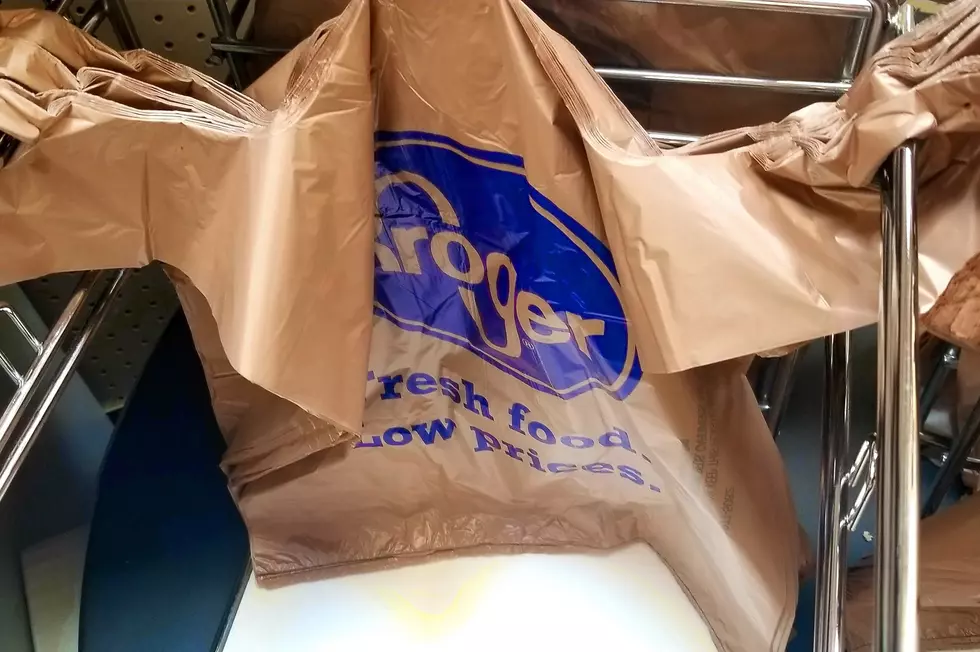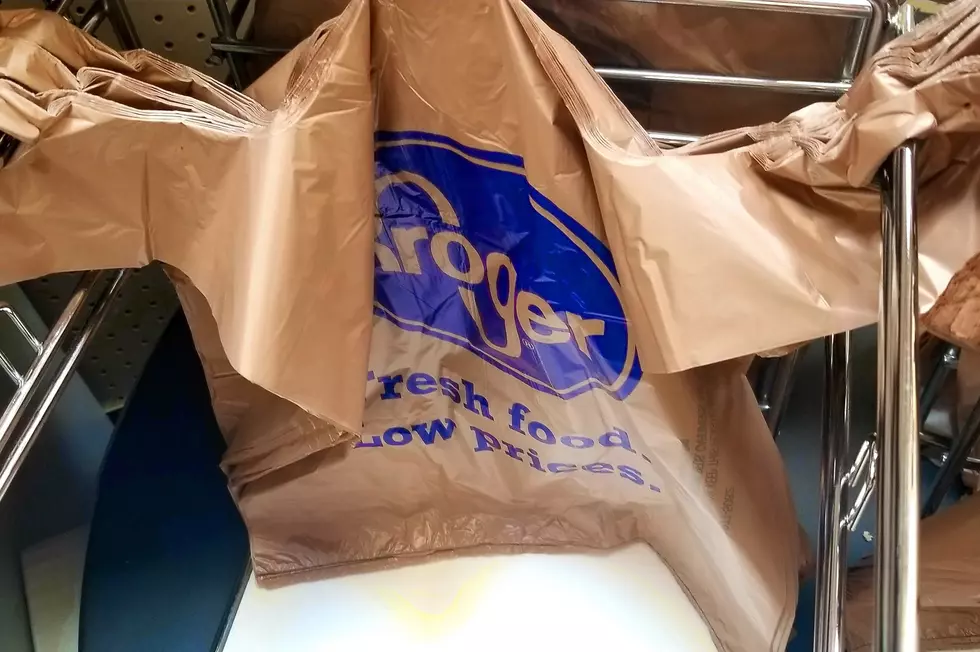![ClickList Begins Today at Kroger on Starlite Drive [Video]](http://townsquare.media/site/77/files/2017/05/IMG_5806.jpg?w=980&q=75)
ClickList Begins Today at Kroger on Starlite Drive [Video]
Today is the day! We've been getting excited about this for months, but it officially begins today. ClickList has come to the Kroger location on Starlite Drive here in Owensboro! And here's how to use it!
ClickList basically allows you to grocery shop from home. If you have the Kroger app or access to Kroger.com, you can to set up your account now. Simply set your store to the Starlite Drive location. And, once you do, you can actually shop online by building your grocery list and submitting it.
Seriously! You can shop online from over 40,000 available items (including fresh meat and produce) Once you do, the Kroger staff will fill your order and you'll be given a time slot to pick up and receive your groceries. And to pick them up, you can literally pull up to specially-marked parking spots in the Starlite lot!
Once you arrive and park, you will see a phone number to call. Let the staff know you're on site and ready for pickup and they'll bring your groceries out to you. ClickList orders must be paid for with a debit or credit card.
How awesome and convenient is that?
According to Kroger staff, your first three ClickList orders are FREE. Any order you place after that will cost you $4.95 per order. As someone who is on the constantly, I can tell you that $4.95 will be money well spent for me. And I have a feeling that a lot of you feel the same way.
Now, Owensboro's Starlite Drive location is the first locally to roll out ClickList. However, it's coming to Wesleyan Park Plaza as well. It's estimated to arrive at that store near the end of the year!
In the meantime, I and a lot of Kroger shoppers I know, are ready to use ClickList on Starlite! To get a jump start, you can create your ClickList account by CLICKING HERE!
More From WOMI-AM