Here’s How to Turn Off Those Annoying @Everyone Notifications on Facebook
If you have experienced the @everyone tag on Facebook, and your immediate thought was "how the heck do I turn this thing off?!" then you are in the right place.
Facebook Rolled Out @Everyone Batch Tagging for Groups
I opened my Facebook the other day, the first time since closing down the app the night before, and I had a few different notifications. One of those notifications read "<insert person's name> tagged you in a post." The only problem was, I had no idea who that person even was. It turns out, Facebook has implemented a new tagging feature for groups that we have joined that allows people we do not know to tag us in posts within the group using @everyone.
Notifications About Being Tagged By Strangers
I don't know about you, but I am a member of a lot of Facebook groups... like a lot a lot! Some of those groups I don't even remember joining some because I have been in them for so long. Other groups, I joined because I thought they might help provide ideas and inspiration for the digital content that I create here. Now all of a sudden, I am getting tagged in posts from people I don't know, usually about things I don't actually care about, and I don't know how to get out of it! Except I figured out how to make it stop!

I Disabled @Everyone Notifications and You Can Too
After doing some of what I call "Google sleuthing," I discovered that you can disable this tagging feature on Facebook. I jumped into my app and my desktop to look around in the settings. I was able to disable it and I have the details on how you can disable it too. To get started in the right direction, you will go to your Privacy Settings. On both desktop, and the mobile app (at least on my Android) you will find the option for Privacy Settings when you click on your profile photo in the top right-hand corner.
It Starts in "Settings & Privacy"
Now that you are in the "Settings & Privacy" section. I have step-by-step directions below to walk you through disabling the @everyone tags for your account. This will work on both your desktop and your mobile app, although it may look a little different on each. The steps and the order look to be the same when I went through the settings both on my phone and on my laptop.
Disable Notifications for the Annoying @Everyone Tag on Facebook
More From WOMI-AM